I use Writemonkey as my word processor. The observant of you will have noticed the link to it in the menu column. I am thinking of setting up a page dedicated to the reasons why I like this software because I rate it so highly. The latest update is even better.
So what is so good about it? Firstly it takes over your screen so you can see nothing else. There are no buttons or menus it is just you and the text (or a blank screen if you haven’t written anything lol!). That’s the way it should be, right? I mean you are not sitting in front of the computer to Tweet, check or write emails. surf the web, chat on IM or do anything else, are you? You are there to write. So write, don’t do the other stuff. If you had a job would you be doing that? No. Your job when you are writing is writing and Writemonkey lets you do that.
You are also not supposed to be mucking about with formatting – no changing the text sizes or fiddling around with paragraphs. Once you have set up Writemonkey the way you want there is nothing to distract you in that department.
Writemonkey also has a very useful feature called jumps. I use these to mark the start of scenes and chapters. I use it to insert the timeline and “to dos” as well. You create these jumps yourself so they can be whatever you want. Once set up it enables you to jump around your story with ease because the jumps sit in a panel you call up and click (it might not make much sense, but when you get Writemonkey you will see how it works).
There are many other features inlcuding a word frequency counter that can help you cut down on overuse of certain words (we all do it and this highlights your failings!).
There is also the repository. You access this by pressing a key and are taken to an area that is outside of your main text. Here you can store all the bits you have discarded, ideas you might use, synopsis, whatever you want. Jumps also work here so I set up my scenes with details of the characters, the location, weather, etc. Since it is outside the main text it is not counted in the word count and doesn’t get in the way.
And that is the best thing about Writemonkey. It frees you up to not only write, but also to be creative with how you work.
As I say in the panel to the right, I honestly wouldn’t have finished Touch without Writemonkey and if it disappeared from the face of the planet I would have to spend a couple of years writing my own version. It would be my number one desert island software choice over everything else on my computer. I can’t recommend it enough so why not try it since it is free?
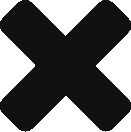

Mark, google alerted me of your post … thanks for your kind words in your post. I would like (as an author of wm) to put the last paragraph in the users said section. With your permission to put your full name at the end.
I also see that you use wm quite extensively, I would love to see some of those custom regex-s 🙂
iztok
Oops iztok, now I am embarrassed! Perhaps my praise was a bit OTT? No, it wasn't, WM is that good. As a programmer (mostly VB.Net and SQL Server) I can appreciate more fully than most the amount of work that has gone into making WM a quality piece of software, but the praise comes from the point of view of a writer.
I am going to put those regex jumps in a post. There is nothing special about the construction of them, they are very simple, but the way I use them really works for me in the planning and writing process.